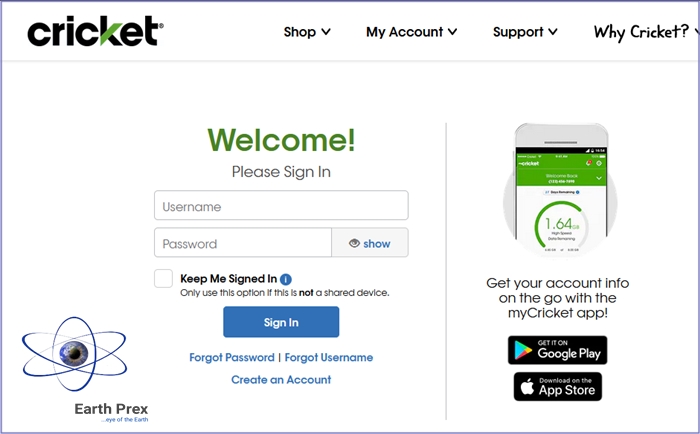Manage your account from your phone: Pay your bill; Manage your lines; Edit Plans and Features; Check your usage; Set up Auto Pay.
https://www.cricketwireless.com/quickpay.html
Cricket Wireless offers various payment options to make it convenient for customers to pay their bills. Whether you prefer online payments, in-store payments, or automated payments, Cricket Wireless has you covered. Here’s everything you need to know about Cricket Wireless payment options:
Payment Methods
Cricket Wireless accepts the following payment methods [2]:
- Credit Card
- Debit Card
- PayPal (My Account only)
- Cricket Refill Card (Quick Pay only)
- Service Payment Card
- Gift Cards*
- Reloadable Prepaid Credit Cards**
Please note that bank account drafts, checks, and money orders are not accepted at this time [2].
Online Payments
To pay your Cricket Wireless bill online, follow these steps [2]:
- Sign in to My Account using your username and password.
- Enter your credit or debit card information and the amount you want to pay.
- Accept the Terms and Conditions.
- Review your payment information and submit the payment.
- You will receive a payment confirmation and a text message to confirm your payment.
If you prefer to pay without signing in, you can use Quick Pay. Simply enter your phone number, select the payment method, and follow the prompts to complete the payment [3].
In-Store Payments
If you prefer to make a payment in person, you can visit a Cricket Wireless store. Accepted payment methods at the store include cash, credit cards, debit cards, Apple Pay, Google Pay, Samsung Pay, gift cards, and reloadable prepaid credit cards [2]. Please note that a $5 Customer Assistance Fee may apply [2].
Payment Centers
Cricket Wireless also provides payment centers where you can make payments. Be sure to bring your account number, and please note that fees may apply [2].
Auto Pay
To ensure you never miss a payment, you can set up Auto Pay. You can sign up for Auto Pay while signing up for service or at any time in My Account or the myCricket App [2]. Auto Pay allows you to set up automatic monthly payments using your preferred payment method.
BridgePay
If you need more time to cover your bill, Cricket Wireless offers BridgePay. BridgePay allows you to split your bill into two payments and gives you a seven-day service extension. Additional fees apply [2].
Sources
- Billing and Payments | Cricket Wireless
- Cricket Bill Pay Methods | Cricket Wireless
- Quick Pay Options for your Cell Phone Bill | Billing & Payments | Cricket
Learn more:
FAQ
How do I pay my Cricket wireless bill?
- From your Cricket phone, dial *PAY (*729)
- From a landline or non-Cricket phone, call 1-800-CRICKET (274-2538)
What is the number for Cricket Wireless payment?
Can I pay someone else’s phone bill?
Can I make a partial payment to Cricket Wireless?